Shared Hosting vs a VPS

It is becoming increasingly clear to me that Budget Shared Hosting is really only for small websites, with an average amount of pages and images, and average traffic, and if you have a website that needs to be fast and reliable, then you really need to start thinking about a VPS (Virtual Private Server).
But first, a quick recap of what a Shared Hosting Server is.
By far and away the most common Hosting out there is Shared Hosting. What does that mean? Well it means that your website is on a Server with potentially hundreds of other websites. All of these websites are vying for the Server resources, predominantly Memory (RAM). And there are set limits on how much your website is allowed to use in terms of Bandwidth and to a lesser extent, Disk Space.
So what happens if you exceed these limits? Well basically your website is shut down, and as one of my customers is experiencing right now, you will see a message displayed that reads, “Resource Limit Exceeded”, and no one can see your website.
The other problem with Shared Hosting is that generally speaking, page load speeds are slower due to the number of websites on the Server and the lack of available Memory (RAM). The Hosting Market Space has become very competitive, and Vendors are keen to extract the most out of their investments. So rather than have more RAM available than is absolutely necessary, they will allocate just enough to do the job. This means that if something goes wrong with one or more websites on the Shared Server, it can start using more RAM than is ideal, and it can drag the whole Server down.
So how is a VPS different?
A VPS is your own Server. That is to say, only your website, or websites (yes, you can have multiple website on your VPS), is on that Server, and ALL the resources that you purchase with the VPS are at your website’s disposal. You are not at the mercy of any other website or the imposed resources limits. You can purchase and allocate as much RAM and assign as much bandwidth as you like. The side effect of this is that your page load speeds are significantly faster because you have plenty of these resources available.
A VPS is relatively expensive, are there any other options?
The short answer is yes. All of the preceding issues has prompted me to rethink what I offer customers.
The problem has been that Shared Hosting is attractive because it is so cheap. But the results can be frustrating for someone who really needs a reliable and fast website, but can’t afford a VPS.
So this led me to look into what was required to offer customers a place on my own VPS, with a long term view to setting up multiple VPSs to host customers websites on something that I have more control over and can purchase more RAM and Disk space as I add more customers websites. In this way I can offer a more affordable VPS solution.
Earlier this year I wrote another Blog post about the advantages of a VPS. You can read it here.
I won’t go into pricing here, but if you are interested, give me a call on (07) 5428-7905, or fill in the Contact Form below and we will be in touch.


 At some stage in the hosting life cycle for Mission Critical websites, a time comes where a site owner can no longer accept the occasional ups and downs of a Shared Hosting platform. A fast, reliable and robust Hosting solution is required.
At some stage in the hosting life cycle for Mission Critical websites, a time comes where a site owner can no longer accept the occasional ups and downs of a Shared Hosting platform. A fast, reliable and robust Hosting solution is required.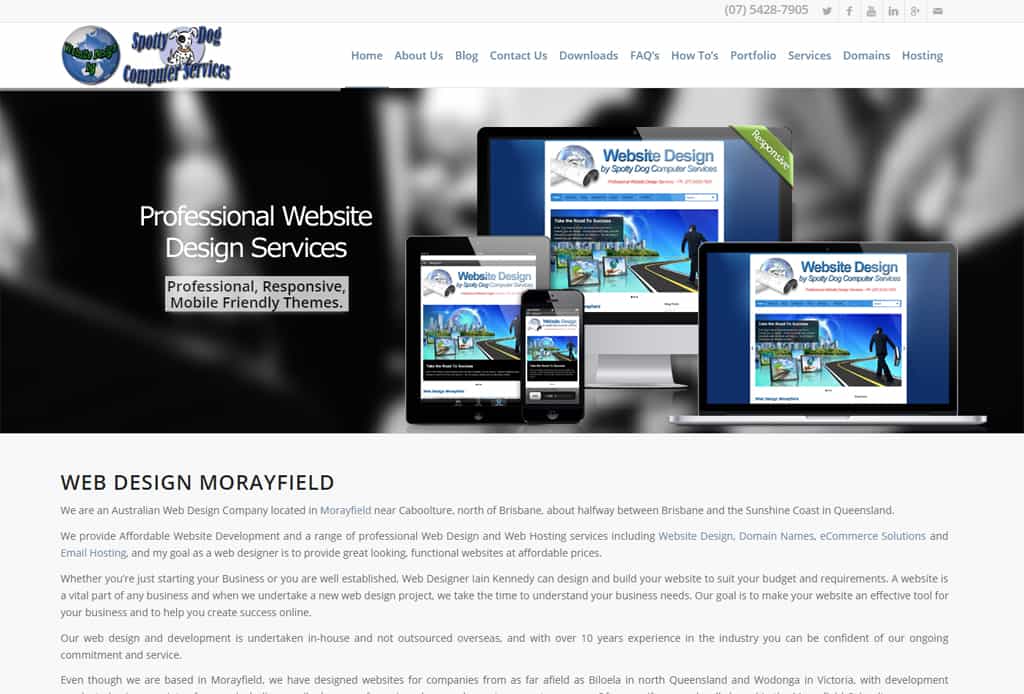 I’m pleased to announce our much anticipated Website Revamp.
I’m pleased to announce our much anticipated Website Revamp.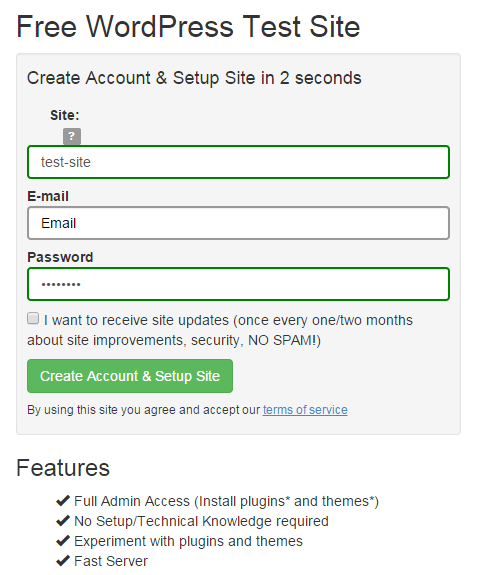
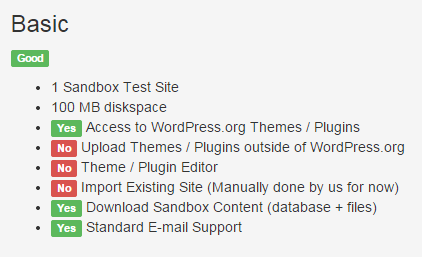
 So just what is a VPS?
So just what is a VPS? Over the last couple of months, there have been a raft of new Top Level Domains (TLD’s) released. A Domain Name is the www address of your website. For example, the Domain Name for this website is
Over the last couple of months, there have been a raft of new Top Level Domains (TLD’s) released. A Domain Name is the www address of your website. For example, the Domain Name for this website is  Well it’s been 5 minutes since Google moved the goal posts, so I guess it’s time for them to make another change. Can you tell I am being sarcastic?
Well it’s been 5 minutes since Google moved the goal posts, so I guess it’s time for them to make another change. Can you tell I am being sarcastic? Google has just launched it’s new
Google has just launched it’s new 