My tips for better SEO
5 tips for better SEO. No Blackhat Techniques, Page Speed Optimisation, Quality Content, Internal Linking, Page Titles and Meta Descriptions.

5 tips for better SEO. No Blackhat Techniques, Page Speed Optimisation, Quality Content, Internal Linking, Page Titles and Meta Descriptions.
 My personal opinion is no, .COM and .COM.AU TLD’s (Top Level Domains) are not dead by a long shot.
My personal opinion is no, .COM and .COM.AU TLD’s (Top Level Domains) are not dead by a long shot.
However, there are many prominent organistaions out there suggesting that they are going the way of the dinosaur and are dead and buried.
There are a whole raft of new TLD’s now available. For example, .SYDNEY, .MARKET, .DENTIST, .PROPERTY and the list goes on. As a consequence, there has been a concerted push by those selling these new TLD’s to encourage their take-up.
From where I sit, 30 years on from the introduction of the first domain using .COM, it has taken this long for consumers and businesses to get their heads around using and understanding other TLD’s like .NET and .ORG, never mind newer ones like .TV or .BIZ, which I have to say, not one of my customers have opted for.
Having said that, I can see the new TLD’s gradually becoming more prominent in the minds of those starting new businesses and looking to take advantage of a Domain Name that was previously unavailable. As an example, there may be a domain registered like www.mydomain.com, and it is therefore not available to a new business. But what if you could register www.mydomain.sydney? Now that would be attractive to a business that has the same name as someone else and is also based in Sydney, because it immediately shows where they are based, and there would be definite SEO advantages having that keyword in the Domain.
But for the meantime, I cannot see people moving away from the good old .COM or .COM.AU any time soon.
You may also be interested in reading Should I use Domain Name email instead of using my ISP assigned email address?
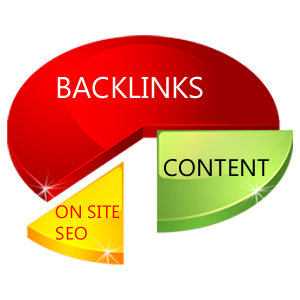 What is a Backlink?
What is a Backlink?Let’s start off by explaining what a backlink is. A backlink is a hyperlink on someone else’s website that links to your website.
An example of a backlink is Spotty Dog Computer Services. This links to my other website which mainly focuses on Computer Repairs.
A backlink from another website to mine that looked like the one shown above is great, but it could be even better if the Anchor Text was related to a Key Word I was targeting.
Google places a high value on backlinks. Backlinks tell Google that other people value the content on your website enough that they want to tell others about it. Google considers each backlink as a vote that someone thinks your content is worth reading, and consequently places a high value on it.
But what gives a backlink an even higher value is having the Anchor Text reflect a keyword or phrase that you are targeting. The Anchor Text in the example shown above is “Spotty Dog Computer Services”. Anchor Text that would be of a greater value would be something like “Computer Repairs Morayfield”, which highlights the keywords that I would target. So an example of a higher value backlink would be Computer Repairs Morayfield.
To give you a real life example of how a properly constructed backlink can assist in elevating your website ranking, I have a story about this very website.
After creating this website with the intention of trying to rank Number One for the keywords “Website Design Morayfield”, and after spending a lot of time creating relevant content and pages, the best this website could rank was around Number four, and it stayed that way for weeks. It wasn’t until I gained a few backlinks, Website Design Morayfield, that I suddenly shot to the Number One position. So immediately you can see the value of having backlinks with the appropriate Anchor Text.
The trouble is of course, getting the backlinks and getting appropriate Anchor Text. If you have friends or associates with a website, you have a much better chance of being able to achieve this.

If you didn’t already know, Google uses a secret algorithm to determine what should be displayed in a search query. The latest incarnation of this algorithm is called Hummingbird.
So what, I hear you say. Well if you are a business owner with a website, you should care because there is the potential that it will affect your search rankings and because of the way Google now deals with what it shows the searcher, it could also reduce traffic to your website.
This algorithm overhaul aims to limit the “fluff” that is sometimes present on a website purely for SEO, and filter that stuff out, so that the the searcher gets more relevant and useful search results.
The Hummingbird algorithm has moved away from traditional keyword analysis of the content, and now uses “conversational” techniques that are more in tune with what the searcher is looking for.
Google have found that user searches are becoming longer and very specific, so the new Hummingbird algorithm focuses on the searchers’ “intent” by trying to answer the searchers’ question.
This latest update will undoubtedly affect your current rankings.
It may be negative or positive, or in other words, your rankings may improve or get worse or a combination of both.
For those businesses that had poor rankings for generic non specific terms, you may well find that your rankings improve.
If you don’t want your rankings to suffer with this latest update, Businesses will need to rethink the content of their websites to come more into line on how people use the internet to search for goods and services.
Hummingbird places a higher emphasis on conversational techniques and natural language, and has been driving towards better support for longer search queries. Hummingbird takes this a step further by trying to provide answers to questions rather than finding matches for keywords.
This is because serving up results based on keywords does not always reflect what it is someone is searching for.
When formulating the content of your pages, you will need to consider what sort of questions will be asked by a searcher and incorporating the answers within your content.
What this means is that simply having content on a page for the sake of having content, does not have the same impact it once did.
One of the big changes that has come with the new update is the way Google displays information.
Search data may now be displayed to the right of the search results.
For example, if you type “Gravity” and then search, to the right of the search results you will see information from the IMDb website showing data from their website about the movie Gravity.
Now this may be great for the searcher, but what this means is that the searcher is now less likely to visit the IMDb website.
Other things that may be displayed in the Brave New World of Google Search are things like links to YouTube videos or a link to “Watch It Now” on Google Play, ie. Google’s own content.
Wherever possible, you will now find Google trying to direct people to their own content rather than your website.
Well not a great deal.
About all you can do is try and concentrate on the content, framing it in a way that answers questions people may be searching for, ensuring at the same time that it uses natural language without looking spammy and without keyword stuffing.
Stick to the other principles of SEO by including relevant images, videos, headings, page titles and page url’s.

But simply having a website isn’t enough. Unless you are appearing in Search Results, and preferably somewhere near the top of the first page, then the only way people will find your website is through advertising.
Advertising can take many forms including print and signage, but there are online alternatives ranging from free and paid for Internet Business Directories like Start Local, True Local, Hotfrog and the like.
In addition to that, Google have their own “Paid For” advertising called AdWords.
But wouldn’t it be great if your website appeared right at the top of the first page of search results without paying for it?
These results are called “Organic Search Results”. Those are the results that naturally appear at the top of the Search Results page and that’s what SEO is all about. Getting to the top of the results page.
Getting to the top is easier said than done. Google’s algorithm for determining the ranking is secret, so any individual or company that tells you that they can guarantee a number 1 result, or even a page 1 result, is probably in need of a reality check.
Having said that, there are plenty of things you can do to help your cause. So with that in mind, here are my Top 8 SEO Tips:
Summary
So this is the reality, SEO is a slow process. You can get some moderate results quickly, but SEO is a long and laborious process that is ongoing. Stick to the SEO Guidelines and adhere to the rules, and at least you won’t be penalised. Remember, if you try and pull the wool over Google’s eyes, you will lose. Stick to trying to create quality, relevant content and make the user experience a priority, and you should see positive results.
There are many reasons we use WordPress for the basis of our Web Designs. First and foremost for me it’s because WordPress is by far and away the easiest to learn and understand.
But here is a detailed list of the reasons and advantages to using WordPress:
There are almost an infinite number of Plug-in’s available for a WordPress based website.
However, there are some that I believe are a must have regardless of what type of Website or Blog you have.
The following Plug-in’s are the top five that I believe are essential and you should have installed:

For a Business Website to be effective and successful, it requires not only a great look and feel, but more importantly it requires quality content and relevant content.
This needs to be coupled with some basic and fundamental techniques like ensuring that Page Titles reflect the content of the web page, that images have appropriate Titles and Alternative Text and that the Meta Descriptions match the web page and provide a short accurate description of what is on the web page.
This is all part of what is known as Search Engine Optimisation or SEO.
Custom WordPress Websites – Customised Themes and Unique Websites.
Domain Names – Domain Name Registrations and Transfers.
eCommerce Solutions – eCommerce made simple.
Email Hosting – Purchase Email Hosting.
SEO (Search Engine Optimisation) – Optimise your website for better Search Results.
Website Design – Website Design, Maintenance and Development.
Our contact number is:
(07) 5428-7905
