Backlinks – How important are they?
 What is a Backlink?
What is a Backlink?
Let’s start off by explaining what a backlink is. A backlink is a hyperlink on someone else’s website that links to your website.
An example of a backlink is Spotty Dog Computer Services. This links to my other website which mainly focuses on Computer Repairs.
A backlink from another website to mine that looked like the one shown above is great, but it could be even better if the Anchor Text was related to a Key Word I was targeting.
Google places a high value on backlinks. Backlinks tell Google that other people value the content on your website enough that they want to tell others about it. Google considers each backlink as a vote that someone thinks your content is worth reading, and consequently places a high value on it.
But what gives a backlink an even higher value is having the Anchor Text reflect a keyword or phrase that you are targeting. The Anchor Text in the example shown above is “Spotty Dog Computer Services”. Anchor Text that would be of a greater value would be something like “Computer Repairs Morayfield”, which highlights the keywords that I would target. So an example of a higher value backlink would be Computer Repairs Morayfield.
So how important are Backlinks?
To give you a real life example of how a properly constructed backlink can assist in elevating your website ranking, I have a story about this very website.
After creating this website with the intention of trying to rank Number One for the keywords “Website Design Morayfield”, and after spending a lot of time creating relevant content and pages, the best this website could rank was around Number four, and it stayed that way for weeks. It wasn’t until I gained a few backlinks, Website Design Morayfield, that I suddenly shot to the Number One position. So immediately you can see the value of having backlinks with the appropriate Anchor Text.
The trouble is of course, getting the backlinks and getting appropriate Anchor Text. If you have friends or associates with a website, you have a much better chance of being able to achieve this.


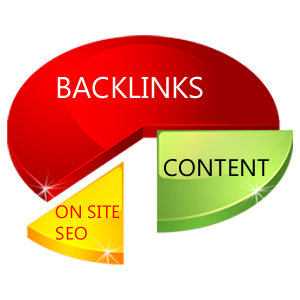 What is a Backlink?
What is a Backlink?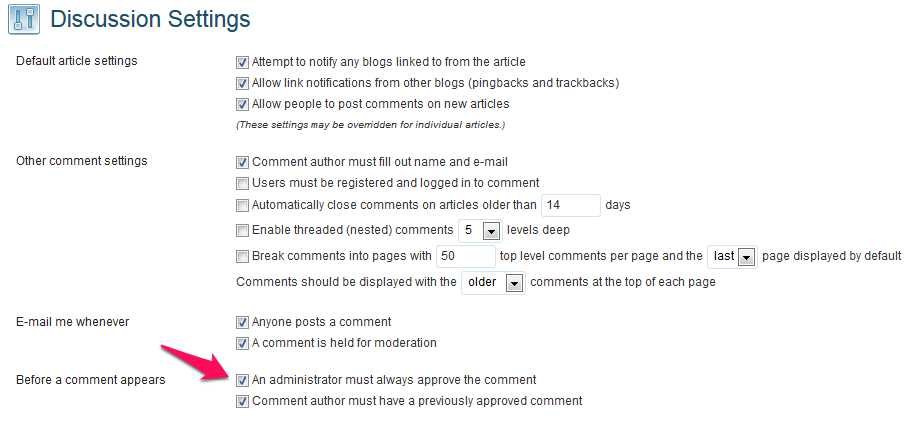

 OK, so I just couldn’t resist posting this image of two Web Designers at work collaborating on a new “Web” Project hahahahaha.
OK, so I just couldn’t resist posting this image of two Web Designers at work collaborating on a new “Web” Project hahahahaha. And last but not least, we of course Design Websites. But not just any old website.
And last but not least, we of course Design Websites. But not just any old website.