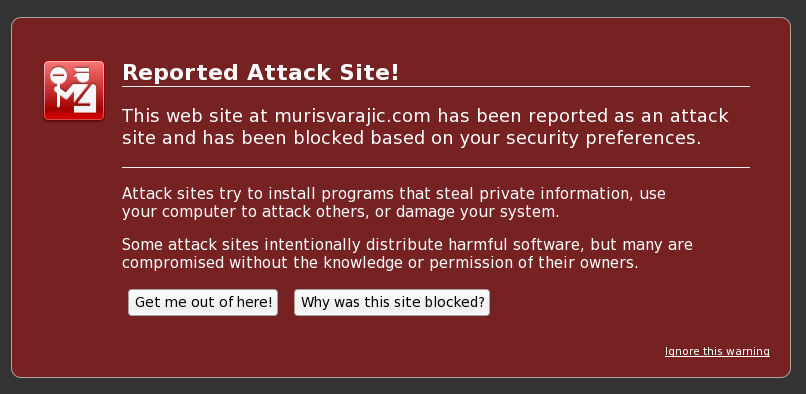Websites are being Encrypted and held to Ransom

Similar to Crypto-locker and other Ransomware, there is a new threat that will encrypt the core database files of a website.
Dubbed “RansomWeb” by Security firm High-Tech Bridge, database files are encrypted, and an email is sent to the admin demanding the payment of a Ransom to unencrypt the files. In one case, the Ransom demanded was US$50,000.
Stop your website from being encrypted and being subjected to a Ransom
Now even though this particular website was doing backups of the database, they were doing automated backups that remained on the Server. Unfortunately for them, their website was compromised months before the attack occurred, and consequently all their backups were compromised. This is why it is so important to download backups and keep them separate from the Server.
One of the things that we do here at Website Design by Spotty Dog Computer Services as part of our Monthly Maintenance and Backups Service is to download backups of your website to a local hard drive. We will keep up to 12 mths of backups so that in the event that something like this happens to your website, we can restore an uninfected and uncompromised backup.
Apart from downloading backups to a local hard drive, the best thing you can do is have a secure website. That means installing security plug-in’s that close security holes, and keeping WordPress and all Plug-in’s up to date as new releases are made available. This is of course part of our Monthly Maintenance Services too.
So if you have a WordPress based website, we can take steps to protect your website (and your sanity), but please do not wait until it is too late!!!
Just one of the many services we offer.


 Every day, somewhere in the vicinity of 10,000 websites are hacked or compromised in some way.
Every day, somewhere in the vicinity of 10,000 websites are hacked or compromised in some way.