Should you be using Domain Name Email?
So let’s start off by defining what “Domain Name Email” is.
What I mean by this is using an email address that ends with your Domain Name.
For example, info@domain.com.au.
Over the years I have seen plenty of businesses (even though they own a Domain Name and have a website), that continue to use either their ISP Domain Name, or a Gmail or Hotmail email address.
It is my opinion that you are probably doing your self a disservice if you adopt this practice.
I believe that it is a bit unprofessional to do this, and could even impact on your potential customers perception of the business.
I read an article from New Zealand recently that stated, “Close to nine in ten (89%) of these consumers know what a domain name is and believe that it’s very important for businesses to use a company specific email address”.
So it would seem that I am not the only one with this opinion.
There really isn’t any reason why you shouldn’t use Domain Name Email. Most Hosting accounts offer a minimum of 5 email addresses, or in the case of our Website Hosting, you get up to 100 email addresses on the Basic Account, and even more with the Standard and Business Accounts.
The other advantage to using Domain Name Email is that you can setup a number of them to use for different aspects of your business.
For example, you could have an email address specifically for Accounts, Enquiries, Technical Support and so on. This allows you to very easily sort and separate email types making it easier to find and refer to emails.
If you like to use a 3rd party email service like Gmail because you can use Google Apps for Business, then fear not. You can still have Domain Name Email because Gmail can be setup use with your Domain Name.
This is what I do and all my emails are across all devices and they are all synced with access to your Contacts and all emails including “Sent” items and “Drafts”.



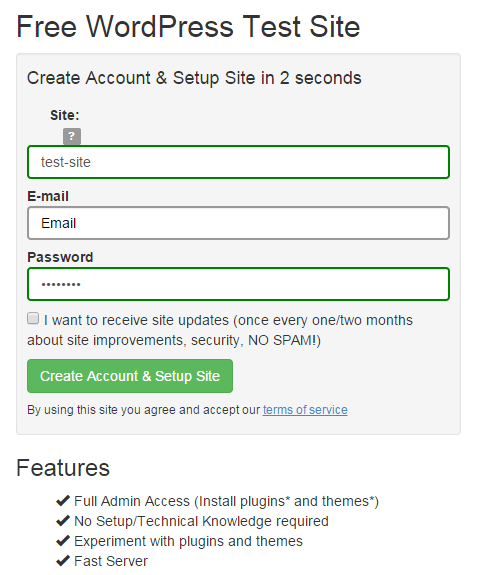
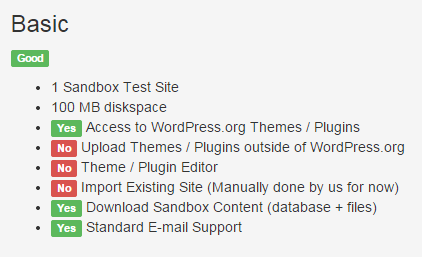
 So just what is a VPS?
So just what is a VPS?